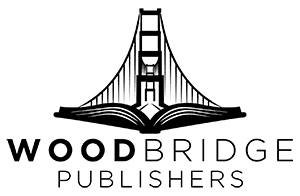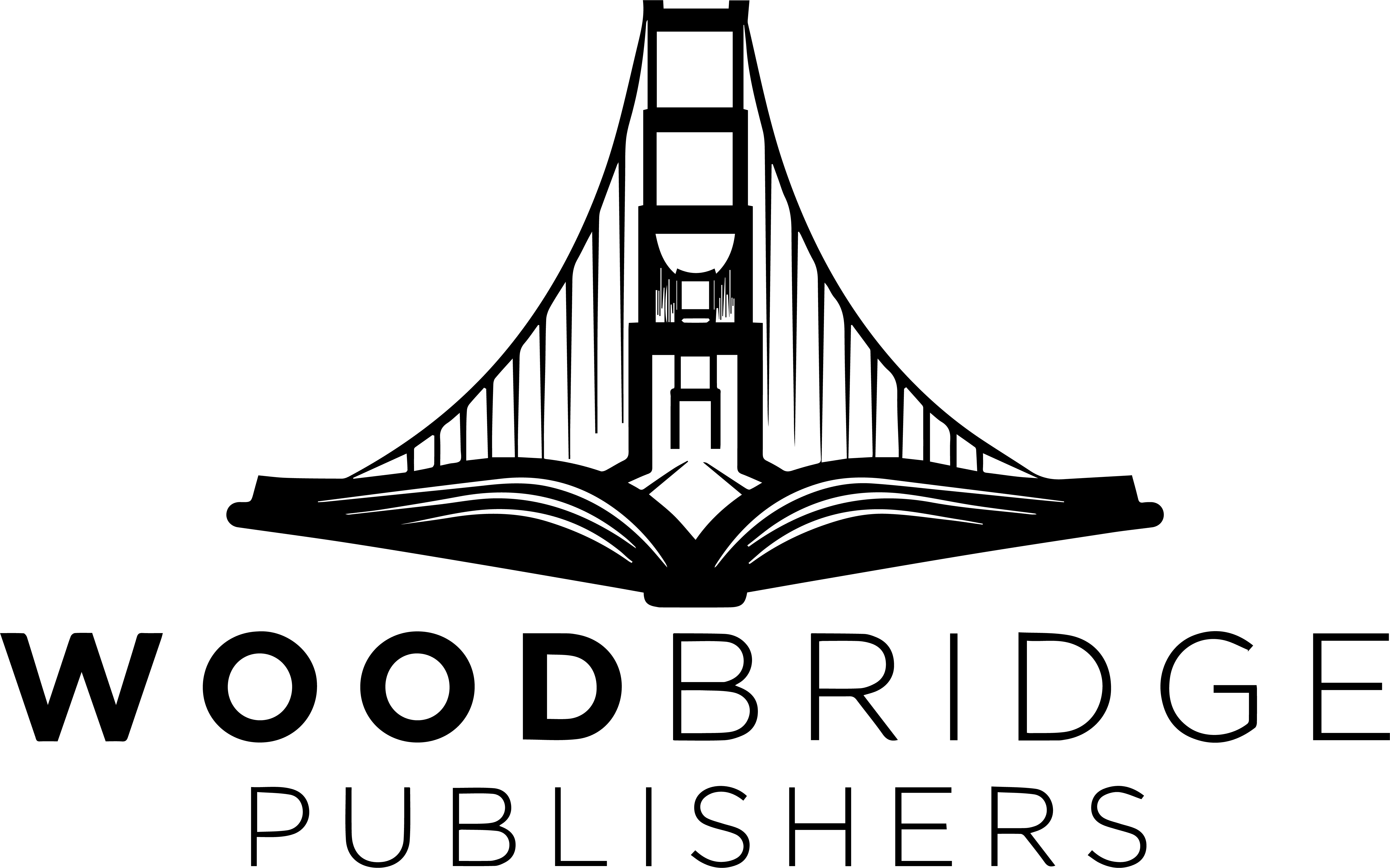Audiobooks have surged in popularity over the past decade, providing a convenient way to enjoy literature while multitasking or on the go. With the rise of e-readers, many potential listeners wonder: can I listen to audiobooks on Kindle? In this blog post, we’ll explore the relationship between Kindle devices and audiobooks, the options available, and how to make the most of your listening experience on this best audiobook app.
What Are Kindle Devices?
Before diving into the audiobook capabilities, it’s important to understand the different Kindle models available. Amazon offers several e-reader options:
- Kindle: The basic model, primarily designed for reading e-books.
- Kindle Paperwhite: Offers a higher resolution screen, built-in light, and waterproof capabilities.
- Kindle Oasis: Features an ergonomic design, a larger screen, and adjustable warm light.
- Kindle Fire Tablets: These are more versatile devices that function as tablets, capable of handling a variety of media, including audiobooks.
Audiobook Compatibility
The ability to listen to audiobooks varies significantly depending on the Kindle model you own. Here’s a breakdown:
- Kindle e-Readers (Basic, Paperwhite, Oasis): These devices are primarily designed for reading text and do not support audiobooks. They can display e-books and magazines but lack audio playback capabilities.
- Kindle Fire Tablets: These devices are equipped with more advanced features, including audio output. They support audiobooks through apps and services, making them suitable for listening.
How to Listen to Audiobooks on Kindle Fire
If you own a Kindle Fire tablet, you’re in luck! You can easily access and listen to audiobooks. Here’s how:
1. Audible App
One of the most popular ways to listen to audiobooks on a Kindle Fire is through the Audible app. Audible, an Amazon company, offers a vast library of audiobooks across various genres.
Steps to Use Audible:
- Download the Audible App: Go to the Amazon App Store on your Kindle Fire and download the Audible app. The installation process is straightforward, and you’ll have the app ready in no time.
- Sign In: Use your Amazon account credentials to log in. If you don’t have an Audible account, you can create one easily through the app.
- Browse or Search for Audiobooks: You can purchase audiobooks directly from the app or listen to those you’ve already acquired. The search function allows you to find specific titles, authors, or genres quickly.
- Download Audiobooks: Once you’ve selected your audiobooks, download them to your device for offline listening. This feature is particularly useful if you’re traveling or in areas with poor internet connectivity.
- Enjoy Listening: Use headphones or built-in speakers to enjoy your audiobooks. The app offers various settings to enhance your experience, including sleep timers and bookmarks.
2. Kindle Unlimited and Audiobooks
If you subscribe to Kindle Unlimited, you may have access to a selection of audiobooks. While the Kindle Unlimited program predominantly focuses on e-books, it occasionally includes audiobooks that correlate with certain titles.
How to Access Audiobooks with Kindle Unlimited:
- Browse the Kindle Unlimited Section: Within the Kindle Store, you can filter your search to show titles available in the Kindle Unlimited program. Look for the “Audiobook” label next to compatible titles.
- Listen with the Audible App: If you find an audiobook in your Kindle Unlimited selection, it can often be listened to via the Audible app. Simply follow the same steps as listed above.
3. Syncing with Your Kindle
If you’ve purchased audiobooks through Audible, you can sync them with your Kindle Fire. This allows you to switch seamlessly between reading the e-book and listening to the audiobook version.
How to Sync Your Content:
- Open the Audible App: Ensure you’re logged in to the same Amazon account across your devices.
- Access Your Library: Your purchased audiobooks will appear in the library section of the app.
- Use Whispersync for Voice: If you own both the e-book and audiobook versions of a title, you can use Whispersync for Voice to switch between reading and listening without losing your place.
The Benefits of Listening to Audiobooks

Listening to audiobooks provides numerous benefits, making them an appealing alternative to traditional reading:
1. Multitasking
Audiobooks allow you to enjoy literature while engaging in other activities, such as commuting, exercising, or doing household chores. This flexibility makes it easier to fit reading into a busy lifestyle.
2. Accessibility
For those with visual impairments or reading difficulties, audiobooks can provide access to literature that might otherwise be challenging to enjoy. Many platforms also offer features like adjustable playback speed, enhancing accessibility for various listeners.
3. Narration Styles
Many audiobooks feature professional narrators or even the authors themselves, adding an extra layer of engagement to the storytelling experience. The right narration can bring characters to life in a way that text alone may not achieve.
4. Retention and Comprehension
Studies suggest that listening to audiobooks can improve retention and comprehension, particularly when combined with reading the text. This dual engagement can enhance your understanding of complex material.
Tips for a Great Audiobook Experience
If you’re new to audiobooks or looking to enhance your listening experience, consider the following tips:
1. Choose the Right Narrator
The narration can significantly impact your enjoyment of an audiobook. Take the time to listen to samples before purchasing to find a narrator whose voice and style resonate with you. Some listeners prefer a specific tone or reading pace, which can make all the difference.
2. Adjust Playback Speed
Most audiobook apps, including Audible, allow you to adjust playback speed. If you’re a fast listener, you might want to speed things up or, conversely, slow it down to savor the narration. Experimenting with this feature can help you find the pace that works best for you.
3. Use Headphones
Using quality headphones or earbuds can enhance your listening experience, making it easier to immerse yourself in the story without background distractions. Noise-canceling headphones can be particularly beneficial in busy environments.
4. Set a Schedule
If you plan to listen during specific times, such as your daily commute or before bed, set a schedule to make audiobook listening a regular part of your routine. Consistency can help you make the most of your listening time.
5. Take Breaks
Listening to audiobooks for long stretches can be overwhelming. It’s essential to take breaks to process what you’ve heard, especially with dense or complex material. Use these breaks to reflect on the content or even jot down thoughts in a journal.
Exploring Other Audiobook Options
In addition to Audible, there are other platforms where you can access audiobooks, many of which work seamlessly on Kindle Fire tablets:
1. Libby/OverDrive
If you have a library card, you can borrow audiobooks for free through these apps. They offer a wide selection and can stream or download content directly to your device. The process is user-friendly; simply search for your local library and sign in with your library credentials.
2. Google Play Books
This app allows you to purchase and listen to audiobooks. While primarily used on Android devices, it can also be accessed via the web on Kindle Fire. Google Play Books often features exclusive titles and sales, making it a worthwhile option for avid listeners.
3. Apple Books
If you’re an Apple user, audiobooks purchased through Apple Books can also be listened to on your Kindle Fire by accessing them through the web. This cross-platform capability allows you to enjoy your library regardless of device.
4. Scribd
Scribd is a subscription service that offers access to a wide range of audiobooks, e-books, and more. With a single subscription, you can enjoy unlimited reading and listening.
The Fortune of Audiobooks and Kindle
As technology advances, the future of audiobooks looks promising. Kindle devices may evolve to include more features that enhance the listening experience, such as better integration with audiobook platforms or improved audio quality. Furthermore, trends like AI-narrated audiobooks are emerging, providing even more options for listeners.
Wrapping Up
While traditional Kindle e-readers do not support audiobooks, Kindle Fire tablets offer a range of options for listening to your favorite titles. With the best audiobook apps like Audible and library services such as Libby, you can easily dive into the world of audiobooks. Whether commuting, exercising, or just relaxing at home, audiobooks provide a versatile and enjoyable way to experience literature.
So, if you’re considering adding audiobooks to your literary diet, investing in a Kindle Fire tablet may be the perfect solution. Explore different genres, find your favorite narrators, and immerse yourself in the rich world of storytelling—all at your fingertips.
Frequently Asked Questions
1. Can I use Audible on any Kindle device?
Audible is primarily compatible with Kindle Fire tablets. While you can’t directly listen to audiobooks on standard Kindle e-readers like the Kindle Paperwhite or Oasis, you can sync your Audible library with these devices if you have purchased both the e-book and audiobook versions. This feature, known as Whispersync for Voice, allows you to switch between reading and listening without losing your place. If you’re an avid audiobook listener, investing in a Kindle Fire will provide the best experience, as it allows for direct playback and access to Audible’s extensive library.
2. What is Whispersync for Voice, and how does it work?
Whispersync for Voice is a feature that syncs your reading and listening progress between e-books and audiobooks. When you purchase both formats of a title, this technology ensures that you can switch between reading the e-book on your Kindle and listening to the audiobook on your Kindle Fire or Audible app without losing your place. It’s particularly useful for users who enjoy both reading on their Kindle and listening to audiobooks during commutes or while exercising. To use this feature, simply ensure you’re logged into the same Amazon account on both devices, and you’ll find your saved progress is seamlessly updated.
3. What are the best audiobook apps for Kindle Fire?
While Audible is the most popular and widely recommended app for audiobooks on Kindle Fire, several other options can enhance your listening experience. Here are some of the best audiobook apps to consider:
- Libby: This app allows you to borrow audiobooks from your local library for free. It’s user-friendly and lets you download titles for offline listening.
- Scribd: A subscription service that provides access to a vast library of audiobooks, e-books, and other content. Scribd is perfect for voracious readers who love variety.
- Google Play Books: Offers the purchase and rental of audiobooks, making it a flexible option for accessing exclusive titles.
Each of these apps has unique features, so it’s worth exploring them to find the one that best suits your listening habits.
4. Are there any costs associated with listening to audiobooks on Kindle Fire?
Yes, there are costs associated with listening to audiobooks on Kindle Fire, depending on how you choose to access them. For example, while Audible operates on a subscription model, allowing you to download one audiobook per month for a flat fee, individual titles can also be purchased separately. If you opt for library services like Libby, you can borrow audiobooks for free, provided you have a valid library card. Additionally, platforms like Scribd require a monthly subscription fee for unlimited access to their content. Assessing your listening habits will help you determine the most cost-effective approach.
5. How can I find audiobooks that suit my taste?
Finding audiobooks that align with your interests can be an enjoyable journey. Here are several strategies to discover titles you’ll love:
- Use Recommendation Algorithms: Platforms like Audible and Libby often have recommendation features based on your previous listening or reading history.
- Follow Genre Lists: Explore curated lists of popular or trending audiobooks in various genres, such as mystery, romance, or non-fiction.
- Listen to Samples: Most audiobook apps allow you to listen to samples before purchasing. This can help you gauge whether the narrator’s style and the content resonate with you.
- Check Reviews and Ratings: Look for user reviews and ratings to determine the popularity and quality of a particular title.