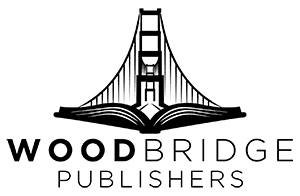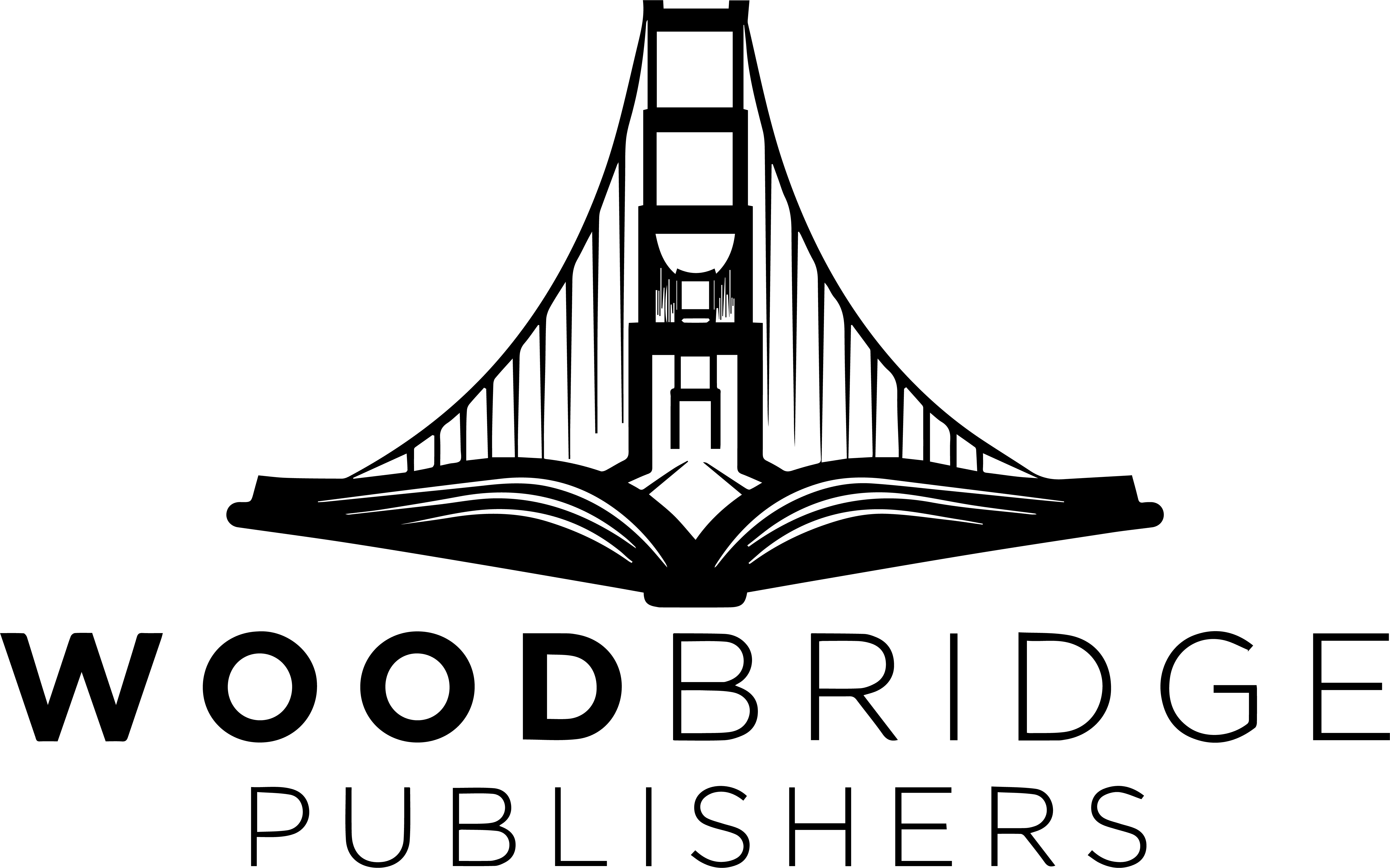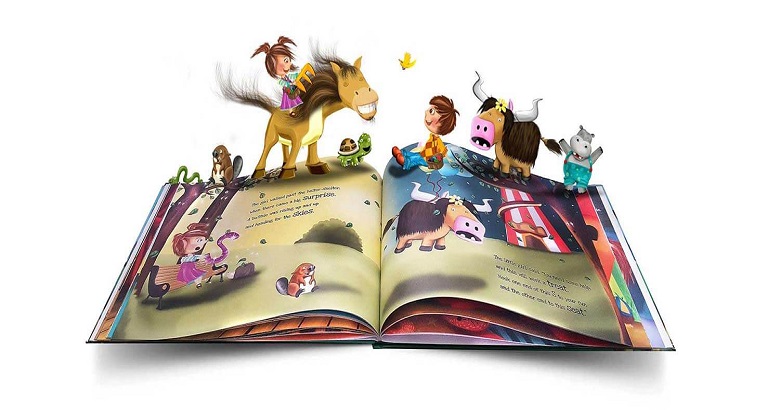Creating a storybook is an exciting journey that combines creativity, technical skills, and strategic planning. Whether you’re an aspiring author or looking to create a unique gift, this guide will help you navigate the process from writing and editing to printing and distribution.
Step 1: Write and Edit Your Story
Develop Your Manuscript
- Outline Your Story: Start with a clear outline. Define your plot, characters, and setting. This will guide your writing and ensure your narrative stays focused. Think about the beginning, middle, and end and how you want your characters to evolve.
- Draft Your Manuscript: Write your first draft without worrying about perfection. Let your creativity flow and get your ideas down on paper. Don’t stress grammar or style at this stage; focus on developing your story.
- Revise and Edit: After completing your draft, take time to revise. Look for plot holes, character development, and pacing issues. Edit for grammar, punctuation, and style. Consider using tools like Grammarly or ProWritingAid for additional editing support.
Seek Feedback
- Peer Review: Share your manuscript with trusted friends or writing groups. Constructive criticism can provide valuable insights and improvements. Be open to feedback and consider suggestions that enhance your story.
- Professional Editing: Hiring a professional editor can be highly beneficial. They offer expertise in refining your narrative, improving flow, and ensuring your manuscript is polished and ready for publication. Research and choose an editor whose style aligns with your vision.
Step 2: Format Your Book
Choose a Book Size
- Standard Sizes: Decide on a standard book size. Common choices include 5”x8”, 6”x9”, and 8.5”x11”. The size will affect your layout and the number of pages. Consider your target audience and genre when selecting a size.
Layout and Design
- Page Layout: Format your book using software like Microsoft Word, Adobe InDesign, or Scrivener. Set margins, line spacing, and font size for readability. Ensure consistent chapter headings and page numbers.
- Design a Cover: Your cover is the first impression of your book. Use graphic design tools like Canva, or hire a designer to create an eye-catching cover that reflects your story. Consider elements like typography, imagery, and color schemes.
- Include Front and Back Matter: Add important sections like a title page, copyright page, acknowledgments, and a table of contents. These elements provide a professional touch and essential information for readers.
Convert to PDF
- Export Your File: Convert your formatted document into a PDF. This ensures your layout remains consistent when printed. Check the PDF for any formatting errors or misplaced elements.
Step 3: Select a Printing Method
Consider Your Options
- Print-on-Demand (POD): Services like Amazon KDP, IngramSpark, and Lulu allow you to print books as ordered. This is cost-effective for small print runs and eliminates the need for storage.
- Offset Printing: Offset printing can be more economical for larger quantities. It provides higher quality but requires a larger upfront investment. Evaluate your budget and projected sales before choosing this option.
Compare Costs
- Get Quotes: Contact multiple printers to compare costs. Consider factors like paper quality, color printing, and binding type. Ask about discounts for bulk orders and turnaround times.
- Evaluate Quality: Request sample prints to assess the quality of different services. Pay attention to color accuracy, paper thickness, and overall production quality.
Step 4: Choose Binding and Paper
Binding Options
- Perfect Binding: This is common for paperbacks. It offers a professional look and is cost-effective. The pages are glued together at the spine, creating a clean finish.
- Hardcover: More durable and prestigious, but also more expensive. Ideal for special editions or children’s books that require added durability.
- Spiral Binding: Useful for notebooks or workbooks, allowing pages to lay flat. Consider this for interactive books or educational materials.
Select Paper Type
- Weight and Finish: Choose paper weight based on desired feel and durability. Consider matte or glossy finishes for your cover. Heavier paper can add a premium feel but may increase costs.
Step 5: Print Your Book
Finalize Your Order
- Proofread: Double-check your final PDF for errors. Ensure all elements are correctly formatted. Consider having another person review your proof to catch any overlooked mistakes.
- Place Your Order: Submit your files to the printer and confirm all specifications. Review the printer’s guidelines and ensure your files meet their requirements.
Review a Proof Copy
- Inspect the Proof: Order a proof copy before printing the entire batch. Check for any issues in printing, binding, or color quality. Review it thoroughly to ensure it meets your expectations.
- Make Necessary Adjustments: If changes are needed, adjust your files and reorder a proof. Don’t rush this step; it’s essential for achieving a polished final product.
Step 6: Distribute Your Book
Decide on Distribution Channels
- Online Retailers: Use platforms like Amazon to reach a broad audience. Set up your book for sale and optimize your listing with keywords and descriptions.
- Local Bookstores: Approach local stores and libraries to carry your book. Create a press kit and be prepared to discuss your book’s appeal and target audience.
- Events and Readings: Host book readings and signings to promote your work. Engage with your community and build a loyal reader base.
Marketing Strategies
- Build an Author Platform: Create a website and use social media to connect with readers. Share your writing journey, behind-the-scenes content, and updates.
- Utilize Reviews: Encourage readers to leave reviews on Goodreads and Amazon. Positive reviews can significantly impact your book’s visibility and credibility.
- Leverage Email Marketing: Build an email list to keep your audience informed about new releases and events. Offer exclusive content or discounts to subscribers.
Finale
Printing a storybook is a detailed process that requires attention to detail, creativity, and patience. By understanding each step, from developing your manuscript to choosing the right printing method, you can successfully bring your story to life. Whether you’re aiming for a small personal project or reaching a broader audience, the journey is as rewarding as seeing your finished work in print. Embrace the process and enjoy the fulfillment of sharing your story with the world. Happy writing!
Frequently Asked Questions
1. What software should I use to format my book?
You can use several software options depending on your needs and experience level. Microsoft Word is user-friendly and widely used for basic formatting tasks like setting margins, fonts, and headings. Adobe InDesign offers advanced design features, making it ideal for more complex layouts and professional-looking books. Scrivener is great for organizing and writing, especially if you’re working on a novel or a longer manuscript. Each tool has its strengths, so choose based on your comfort and the complexity of your project.
2. How do I choose between print-on-demand and offset printing?
The choice between print-on-demand (POD) and offset printing depends on your budget, quantity, and quality needs. Print-on-demand services like Amazon KDP and Lulu allow you to print books as orders come in, eliminating inventory costs and reducing risk. This is ideal for smaller print runs or self-publishing. Offset printing is more cost-effective for larger quantities and typically offers higher print quality and paper options. However, it requires a larger upfront investment. Consider your goals and financial resources before deciding.
3. What is the best book size for a storybook?
The best book size depends on your genre and target audience. Common sizes include 5”x8” (often used for novels), 6”x9” (suitable for both fiction and non-fiction), and 8.5”x11” (popular for children’s books with illustrations). Consider the reading experience you want to provide. Smaller sizes are more portable, while larger sizes can showcase illustrations and graphics better. Research similar books in your genre to see what sizes are standard and appealing.
4. How can I design an attractive book cover?
Designing an attractive book cover involves creativity and understanding your audience. Tools like Canva offer templates and easy-to-use design elements that can help you create professional-looking covers without extensive design skills. Alternatively, hiring a professional designer can ensure your cover is unique and visually appealing. Your cover should reflect the theme and tone of your story, using appropriate imagery, typography, and color schemes. A compelling cover can significantly impact a reader’s decision to pick up your book.
5. What are some effective ways to market my book?
Marketing your book requires a multi-faceted approach. Building an online presence through a website and social media platforms allows you to connect with readers and share your writing journey. Encourage readers to leave reviews on platforms like Goodreads and Amazon, as positive reviews can enhance your book’s visibility. Hosting events such as book signings or readings can help you engage with your community. Additionally, leveraging email marketing by building a subscriber list lets you inform your audience about new releases, exclusive content, and upcoming events. Consider collaborating with other authors or influencers in your genre to expand your reach.