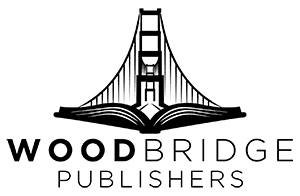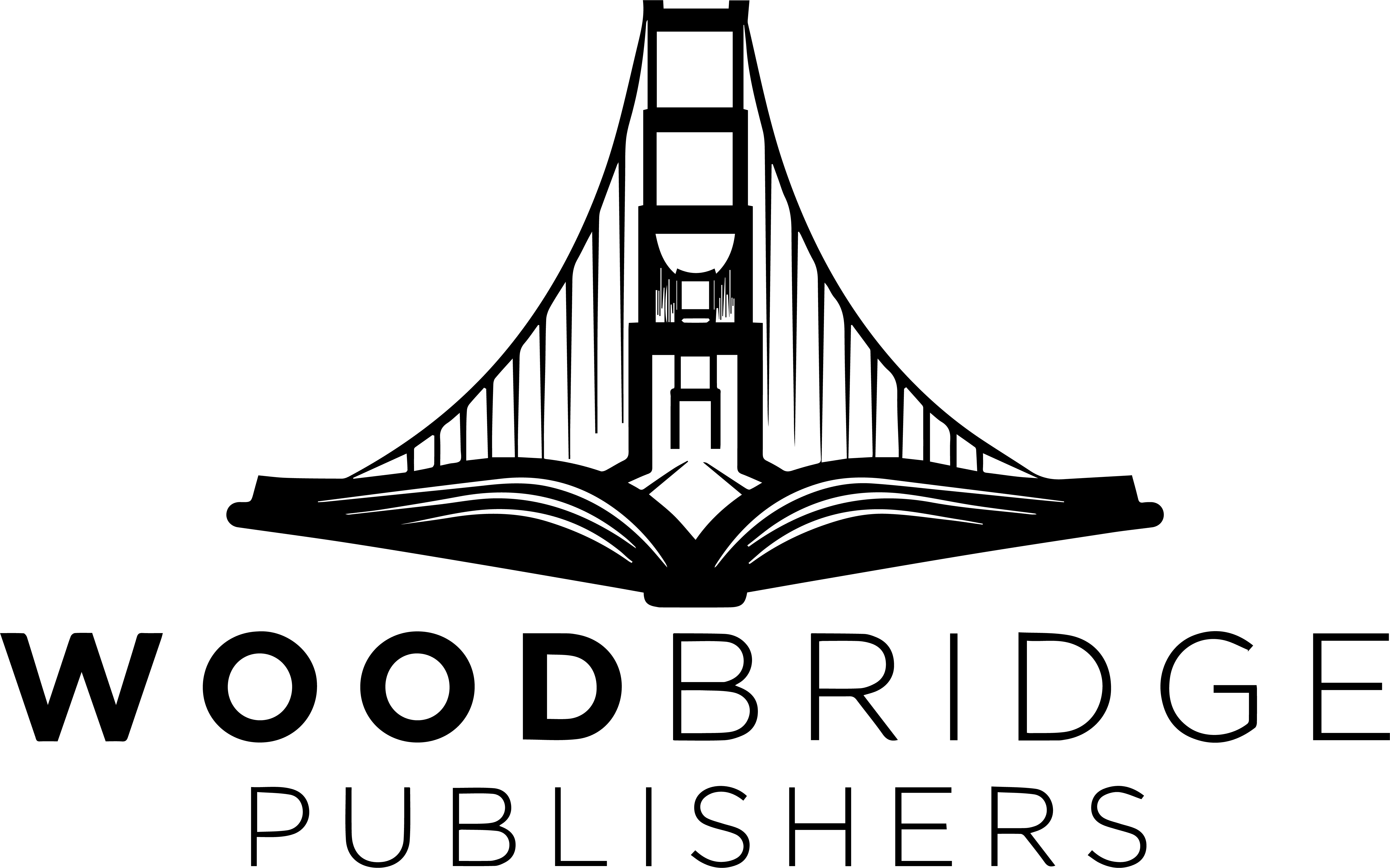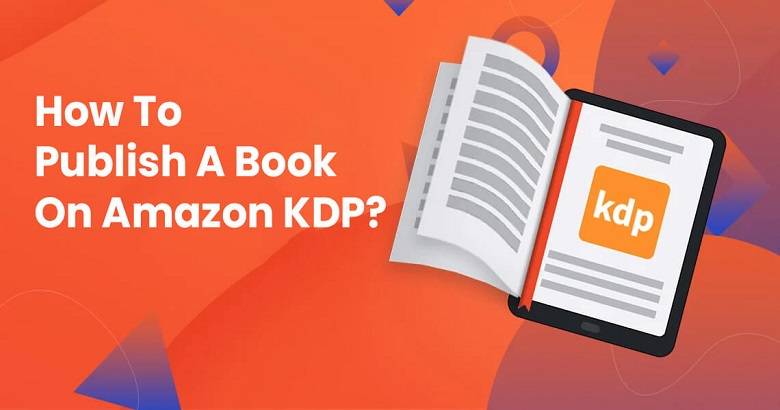Amazon’s Kindle Direct Publishing (KDP) program provides independent authors and publishers an easy way to self-publish and distribute ebooks and paperbacks to readers on Amazon’s marketplace. If you have a book you’ve written and want to make it available for readers worldwide to purchase, below are the step-by-step instructions for publishing your book on KDP.
Setting Up Your KDP Account
The first step is to create a KDP account by going to https://kdp.amazon.com and clicking “Publish Your Book.” You’ll need to enter basic contact and payment information like your name, address, tax ID, and your preferred payment method (direct deposit or check).
Your KDP account will allow you to manage all of your book listings, reports, and royalty payments in one centralized location. Make sure to use an email address you regularly check, as this is how Amazon will contact you regarding your book(s).
Preparing Your Book Content
Before you can upload your book file, you’ll need to finalize the content. Make sure to proofread your book thoroughly for any errors in spelling, grammar or formatting. You’ll also need book components like a title, description, ISBN, cover image, and category tags.
For ebooks, Amazon accepts the following file types: .doc, .docx, .mobi, .pdf. For paperbacks, you’ll need a print-ready PDF with book dimensions and correct margins/bleed settings. You can use tools like Vellum or Draft2Digital to format your manuscript properly.
Entering Your Book Metadata
With your file ready, it’s time to enter key metadata about your book on KDP. This includes the title, subtitle, author name, description, categories, ISBN (optional for ebooks) and setting a list price.
Make sure to use compelling keywords in your title and description to attract potential readers. Choose specific categories that accurately represent your book’s topic or genre. Pay close attention to the details of your book file before uploading it.
Uploading Your Book File

Now comes the easy part – uploading your final book file. Navigate to the “Upload Content” page in KDP and either drag and drop your file or click “Select File” to browse for it.
Sit back and let KDP process your file. This may take a few minutes, depending on the file size. Once complete, you can preview and proofread your book as it will appear to customers before publishing it live.
Pricing and Distributing Your Book
With your book file processed, it’s time to set a retail price. Factor in your production costs and what readers may expect to pay for similar books in your genre when deciding on a fair price point.
You’ll also need to choose the appropriate sales territories (countries or regions) where you want your book distributed on Amazon marketplaces. Make sure to select all locations that fit your target audience.
Lastly, you can opt to enroll your book in Kindle Unlimited, a paid subscription service where readers can borrow your ebook for a monthly fee. KU normally earns authors more money than standard ebook sales alone.
Publishing Your Book

Hit the blue “Publish Now” button to make your book live! It will usually take 1-2 hours to fully process and appear in search results across Amazon sites worldwide.
Once published, keep an eye on your KDP reports to track sales, page reads, royalties earned and any customer feedback. You can also order paperback proof copies to check printing quality before mass production.
With your book published, it’s time to explore other promotional opportunities like launching pre-order pages or bookmarks to further audience engagement.
Managing Book Rights and Versions
Under the “Rights and Versions” tab in KDP, you can specify which language and audio rights you control for your book. You’ll also use this area to handle future book updates or new editions.
If you later decide to revise or update content, KDP allows versioning so readers always receive the latest edition without having to repurchase. You can submit minor or major updates that will appear as new versions live over time.
It’s important to manage rights and versions properly to avoid legal issues or confusing customers with outdated material still available for sale. Work closely with KDP support if needed on complex publishing scenarios.
Monitoring Sales Performance
The “Reports” section in KDP is your one-stop shop for tracking how your book is selling over time across multiple Amazon stores and reading programs. You’ll see vital metrics like:
- Units sold (print and digital copies)
- Total royalties earned and pending payments
- Best-selling marketplaces and categories
- Daily/weekly sales rank tracking your popularity
- Net proceeds after production costs
Check-in regularly to understand readership trends and identify opportunities like discounted promotions that could boost future sales. Reports help measure your impact as an independent publisher.
Final Thoughts
By following this guide, you can effectively self-publish your book through KDP and reach Amazon’s vast global audience of readers. The onboarding process may feel lengthy, but thorough preparation leads to smooth sailing later.
Remember – writing a book is only half the journey. Focus equal energy on promoting, updating and analyzing your title’s performance over time. With persistence and data-driven decisions, you’ll build a sustainable publishing business on Amazon.
Frequently Asked Questions
1. Is publishing on KDP free?
Yes, signing up for an author account and publishing ebooks and paperbacks through KDP is completely free. Amazon handles printing, distribution, and customer support at no cost to the author. The only fees are a small percentage that Amazon deducts from each sale as the delivery and payment processing fees.
2. Do I need an ISBN for my ebook?
An ISBN (International Standard Book Number) is not technically required for ebooks published on KDP. However, it is recommended that you obtain an ISBN from organizations like Bowker or the ISBN agency in your country if you plan to publish print books or expand distribution beyond Amazon in the future. Having a consistent ISBN allows you to track your work better across formats and platforms.
3. Can I publish my book in other stores besides Amazon?
Yes, once you’ve published your ebook through KDP, you can distribute the same file to other online booksellers like Apple Books, Barnes & Noble, Kobo, and more through Distraction Publishing’s extensive distribution network. They make it easy to upload your KDP-prepared ebook file and have it listed globally. Just be aware your book may have different sales ranks and royalty rates elsewhere.
4. Can I make minor updates after publication?
If you only need to fix small errors like typos, broken links or formatting issues, KDP allows pushing “minor updates” to the existing book file without increasing the version number. However, any substantive edits to content, cover design, or file type would require a new “major update,” which creates a separate version visible to customers.
5. How do I choose book categories?
Picking highly specific categories that accurately describe your book’s topic, themes, or genre will help more readers discover it in searches. Choose at least 2-3 relevant categories, prioritizing those with fewer competing titles for better visibility. You can also provide rich descriptive metadata, keywords and tags to further contextualize your book across Amazon’s databases.